How to Install Alexa App in Malaysia

If you have purchased an Amazon Echo Devices, you need to install the Alexa App on your phone to set it up. Unfortunately, the app is geo-restricted and Malaysia is one of the countries in the restricted list. Here is how to get around this restriction on Android or iOS.
For Android Phone:
Method 1: Using VPN
This method is to make Google thinks that you are in another country. The way Google detects your current location is via your IP address because each country has its own set of IP addresses. So to connect to the Internet using the IP address of another country without leaving Malaysia is to use Virtual Private Network (VPN) service. Here is how...
- Download your favorite VPN app on your phone. If you have no idea which one to use, I suggest KeepSolid VPN Unlimited or TunnelBear VPN.
- Open the apps and sign up for an account.
- Select the country where the Alexa app is not restricted and then connect to it. For this case, please select the USA.
- Before you go back to the Play Store to install the Alexa app, you need to clear app data and cache for Google Play Store. Go to Settings -> Apps -> Google Play Store -> Storage -> Clear Data. Then, click on OK when it asks the data will be deleted permanently which includes settings, databases, etc. Don’t worry. All purchased apps and data will be safe.
- Now go to this link and you should be able to install it while staying connected to the VPN.
Method 2: Using the APK file
The VPN method doesn’t work all the time. If it doesn't work, you may try installing the Alexa app using APK file which can be downloaded from third-party websites such as Apkpure and APK Downloader. Before you proceed with this method, please be aware that we are not associated with any of the third-party websites mentioned here. There is always a risk when installing apps outside of Google Playstore. So, proceed at your own risk. With that said, here is how you do it...
- For Apkpure, simply go to this link; https://apkpure.com/amazon-alexa/com.amazon.dee.app and click on the Download APK button. Once the download completes, go to Step 6.
- For APK Downloader, Go to APK Downloader in your browser.
- Enter this URL into the Google Play URL field: https://play.google.com/store/apps/details?id=com.amazon.dee.app&hl=en
- Click Generate Download Link.
- Wait for the APK file generation to complete and then click on the green button to download the APK file and save it to your phone.
- Now you can install the app using the APK file. Remember to allow the installation of apps from unknown sources if your phone gives any warning.
For iOS (iPhone & iPad):
For iOS, all you need to do is to change your Apple ID account to a different country (USA). Once the app is installed, you can change your account back to Malaysia and it will continue to work. So here is how to change your account to a different country in iOS:
- First, go to the Settings > iTunes & App Store > [Your Apple ID]. Under that page, click on the View Apple ID option.
- Then, log in with your Apple ID and Password.
- Next, click on the Country/Region and then click on Change Country or Region option.
- You will see a list of countries. Select the country where the Alexa app is not restricted. In this case, we choose the USA. Click on the Agree button.
- In the Payment Method page, select None. You don't need any payment option to install Alexa app because it is free.
- Now you need to enter the billing address. You can use any fake address in here. Once done, click on the Next button.
- Now your Apple store region has been changed to the USA and you should be able to install the Alexa app in Malaysia. If the app is still not visible in your App Store, try to visit this link; https://apps.apple.com/us/app/amazon-alexa/id944011620 via your phone's browser.
- After you have installed the app, you are safe to change your region back to Malaysia.

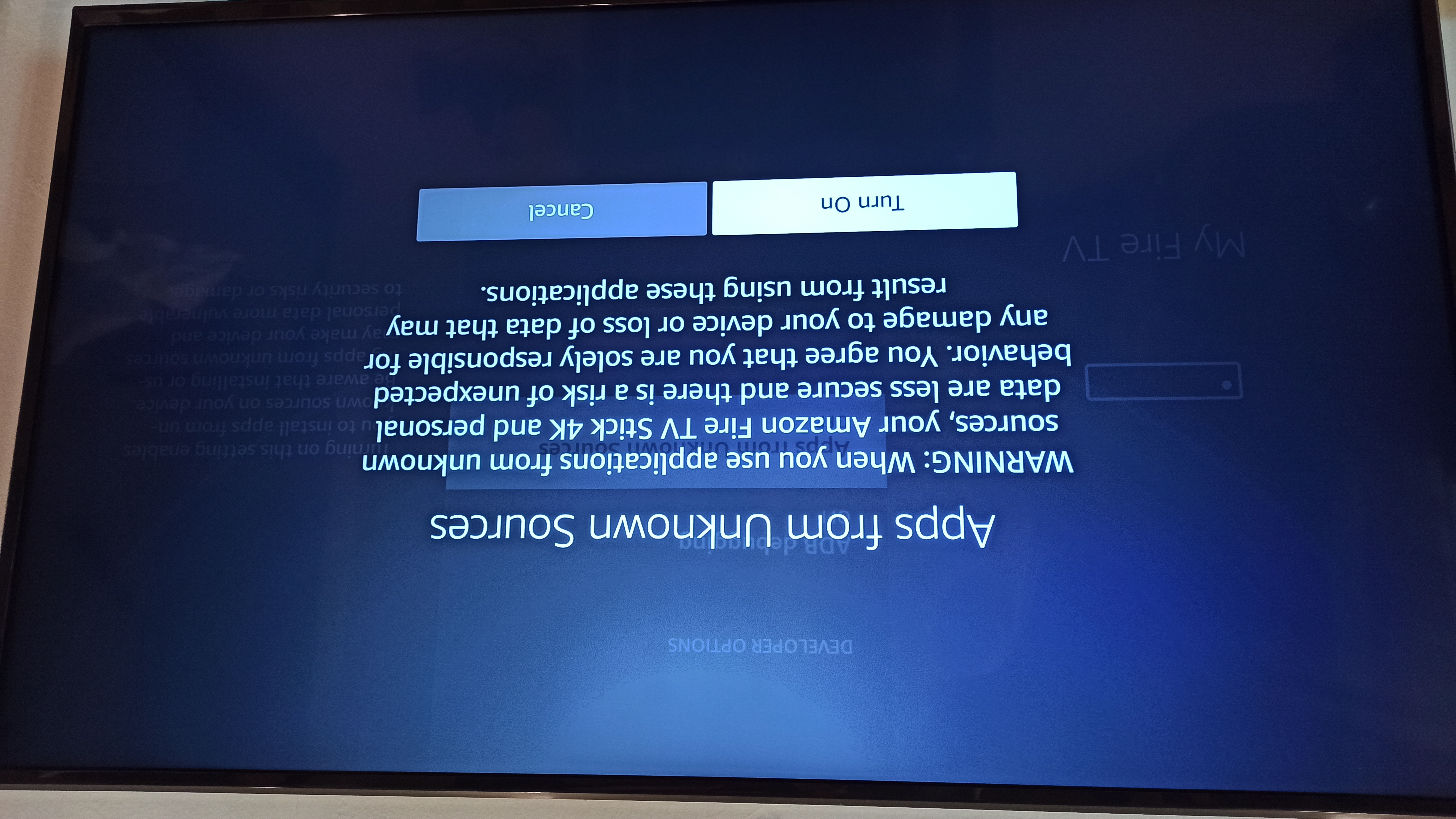



Comments