How To Change Alexa Device's Country Setting To US
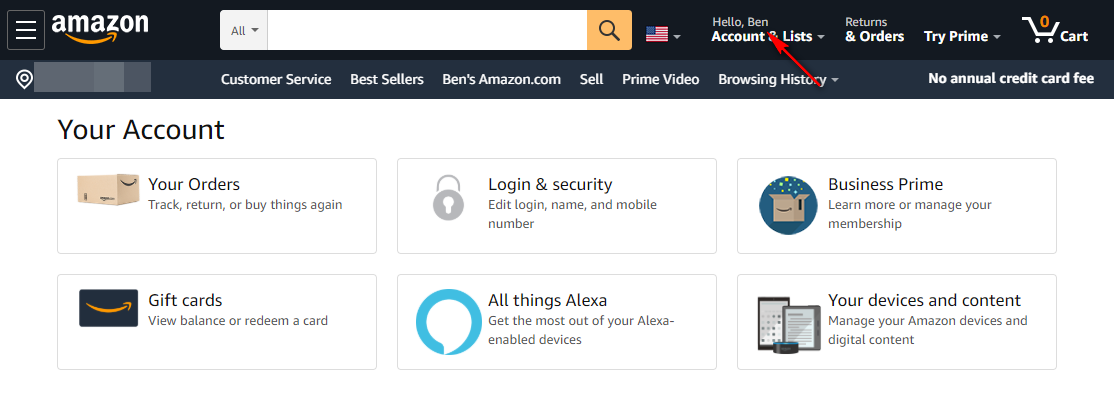
In order to use the Alexa devices like Echo, Fire TV and Fire Tablet, you need to have an Amazon account. If you are in Malaysia, most probably the country setting for your devices will follow the country you have selected for your Amazon account. If it is Malaysia, then you may face problem installing certain apps like YouTube and Netflix in your Fire TV or Fire tablets because certain apps are restricted to certain countries and Malaysia is not one of those countries. To overcome this, you have to change the device's country setting in your Amazon account and here is how you do it:
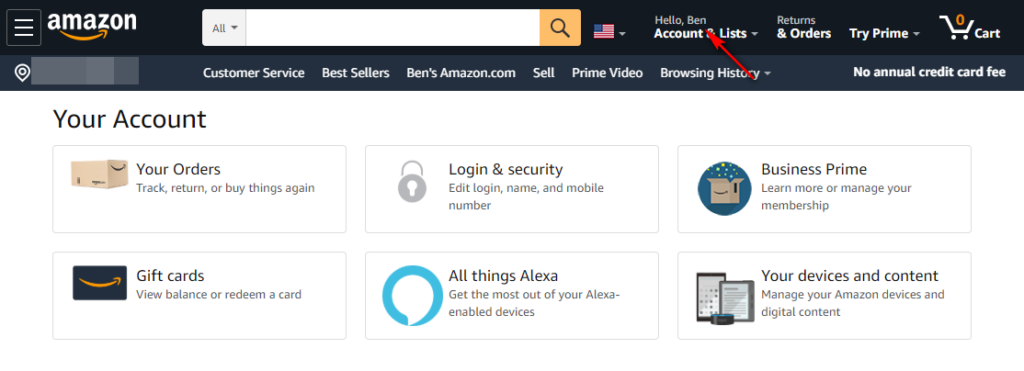
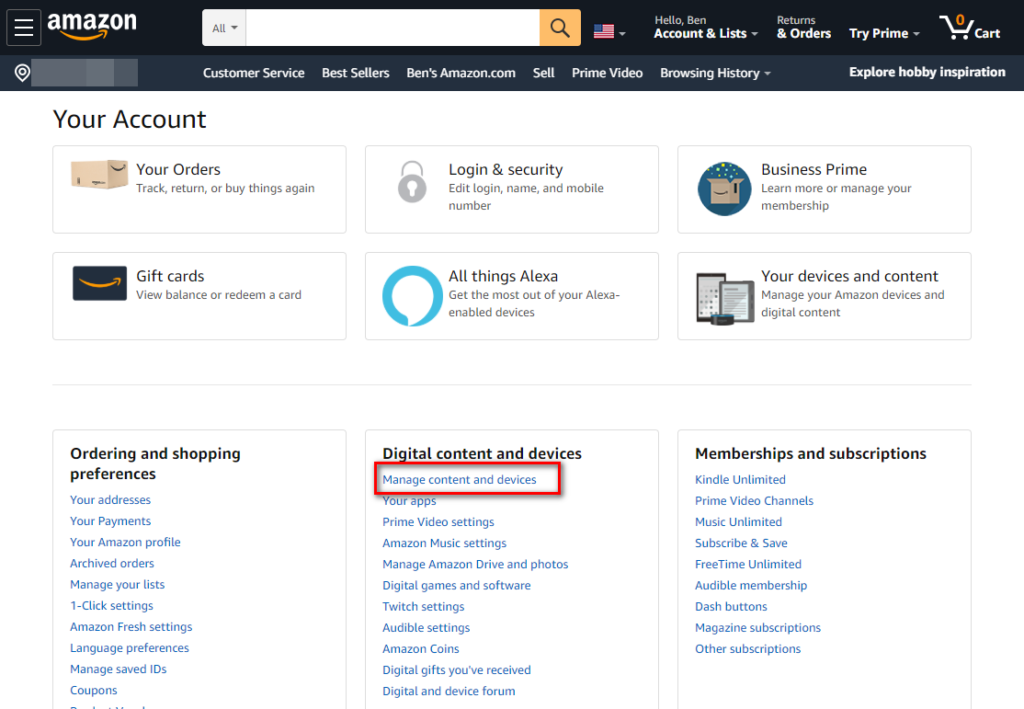
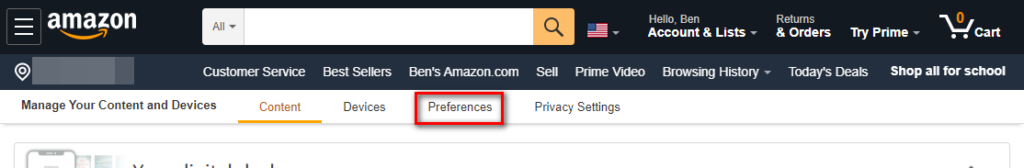
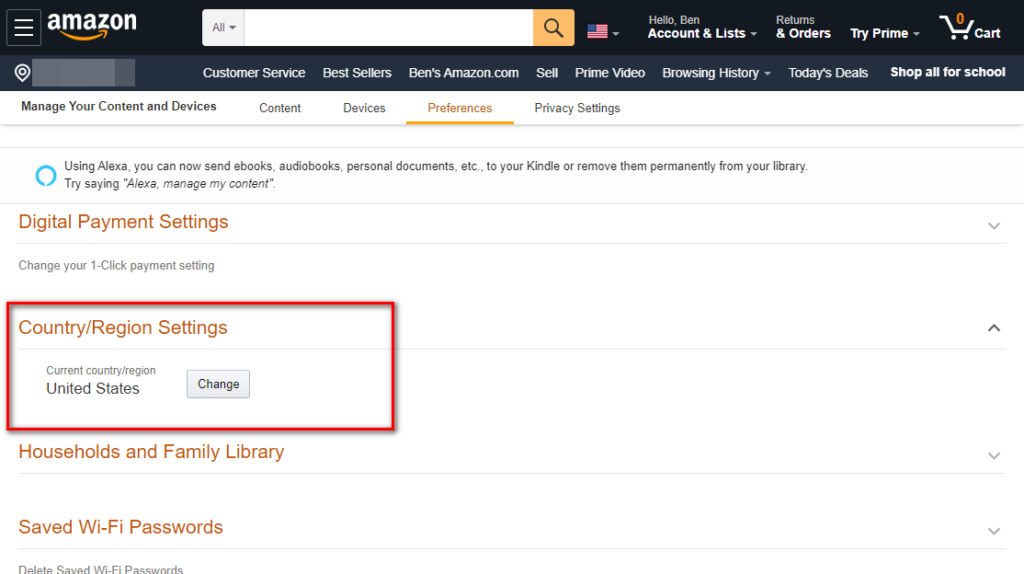
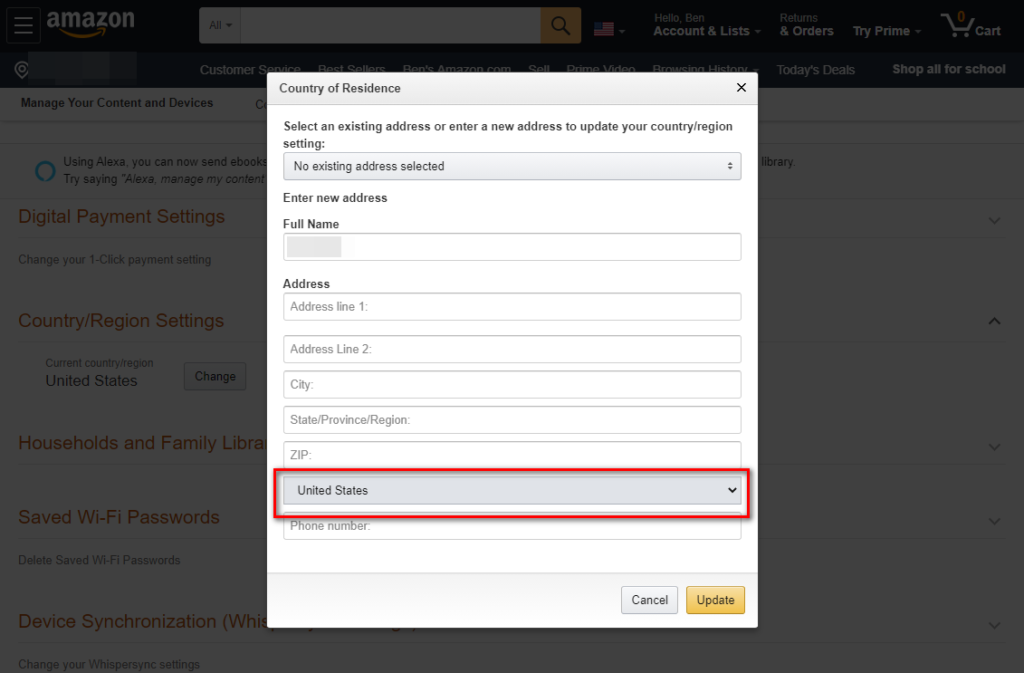
That's it. You should be able to install those restricted apps after you reboot your device.
Next: Learn how to install Alexa app in your Android or iOS phone in Malaysia.

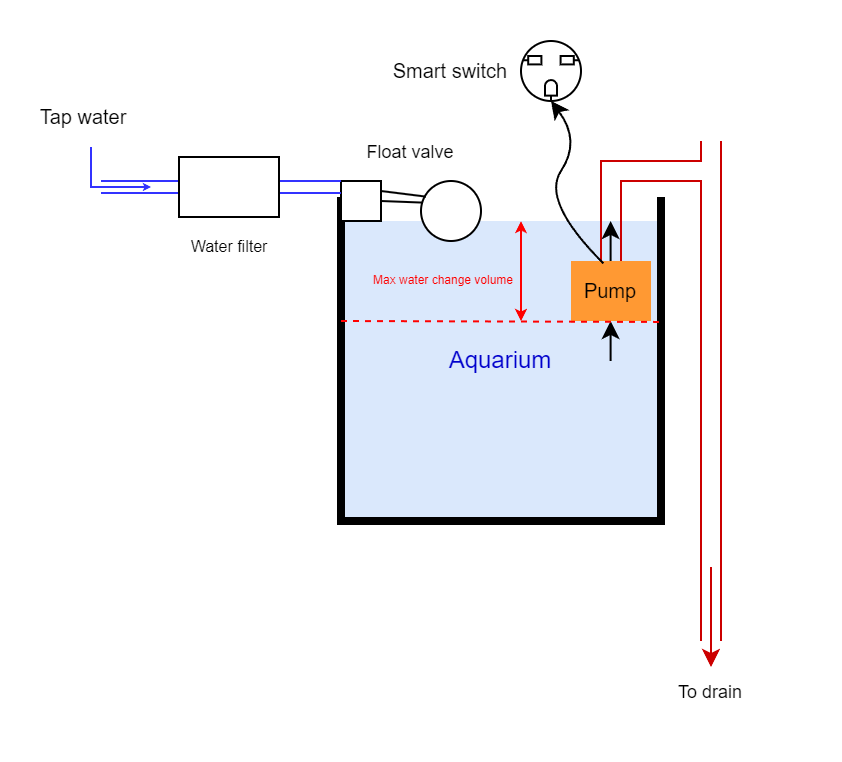
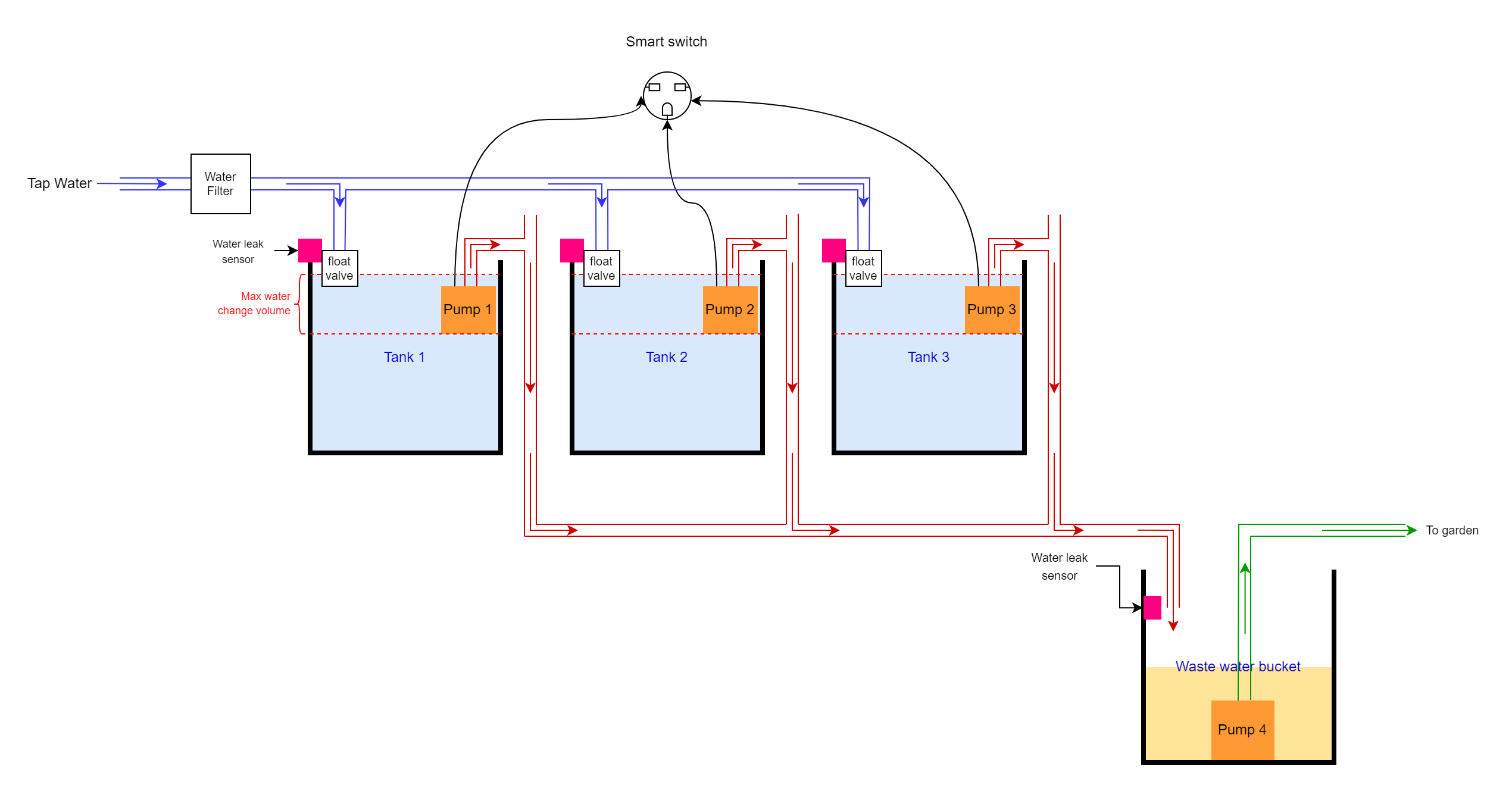


Comments