Introduction to Home Assistant

Home Assistant, often abbreviated as HA, is a free and open-source software (FOSS) that serves as a central control hub for various smart devices within your home. It addresses the common problem of smart devices operating independently - CCTV systems not connecting with alarm systems, smart switches not interacting with televisions, etc. Each of these devices typically requires a separate application for operation and management, thus limiting their potential synergies.
Home Assistant, however, integrates these disparate systems under a single umbrella. Imagine it as the most bilingual entity around, fluent in thousands of 'languages' of your devices. By acting as a 'translator', it enables these devices to communicate and collaborate, even though they were previously isolated. You 'train' HA to execute certain actions based on specific triggers, and it then directs the devices to accomplish these tasks.
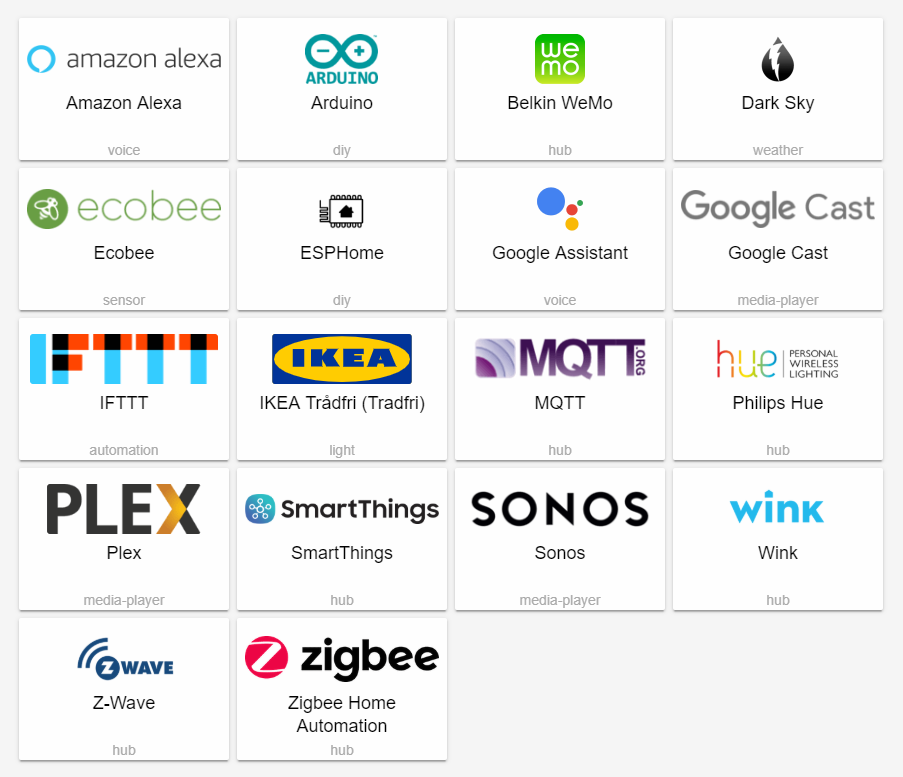
As of version 0.95, Home Assistant supports a whopping 1,442 integrations, including but not limited to:
- Xiaomi Gateway
- Amazon Alexa Smart Home Skill
- Dark Sky
- IFTTT
- MQTT
- Plex
- Z-Wave
- Hikvision
- CalDav
- Transmission
- Asuswrt
- Telegram Chatbot
- Facebox
- TensorFlow
- Yeelight
- Spotify
- LG webOS Smart TV
- Android TV
- Traccar GPS tracker
- Broadlink
- Orvibo
- Xiaomi Mi Robot Vacuum
You may wonder, why choose Home Assistant? Apart from harmonizing my existing devices and saving costs associated with migrating to a single ecosystem, what I value most about HA is its core principles. These principles emphasize privacy and independence from the internet or cloud-based operations, as the software operates within my personal network. This approach offers numerous benefits:
- No control exerted by large corporations, and immunity from service termination.
- Enhanced privacy: the events in my home remain private.
- Quicker response times, unhampered by internet latency.
- Maintained functionality during internet outages, keeping my smart home 'smart'.
However, Home Assistant may not be for everyone. I find it to be the perfect solution, given my penchant for tinkering, preference for DIY, and programming expertise. Some of my less tech-savvy friends find it too complex, and indeed, it does possess a steep learning curve. It might not be as simple as off-the-shelf solutions like Xiaomi’s Smart Home or Amazon’s Alexa, but it affords a level of customization that far surpasses these alternatives.
If you're intrigued and willing to invest time, I recommend giving Home Assistant a shot, as it's an incredibly rewarding hobby. For beginners, Xiaomi's Smart Home ecosystem is an excellent and cost-effective starting point, and it's fully compatible with HA if you decide to upgrade later.
To begin, refer to the official documentation. Although I installed HA via Docker on my Synology NAS, a Raspberry Pi is the recommended hardware for beginners as most guides are written for it.
It's quite a challenge to cover every detail about Home Assistant in one post; consider this as a broad overview that introduces the concept. For any further inquiries, feel free to ask in the comments, and I'll do my best to provide answers.

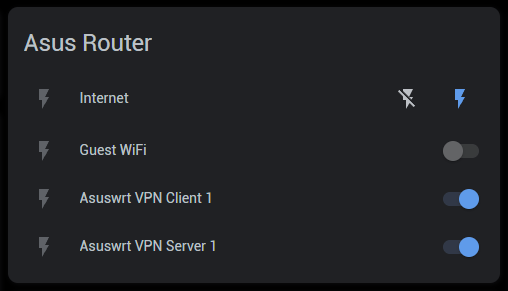


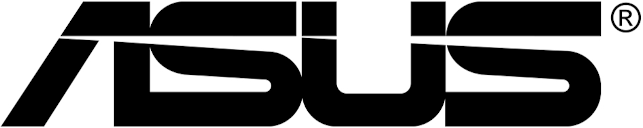
Comments