Mind Control Your Home with Neuralink Custom Component for Home Assistant
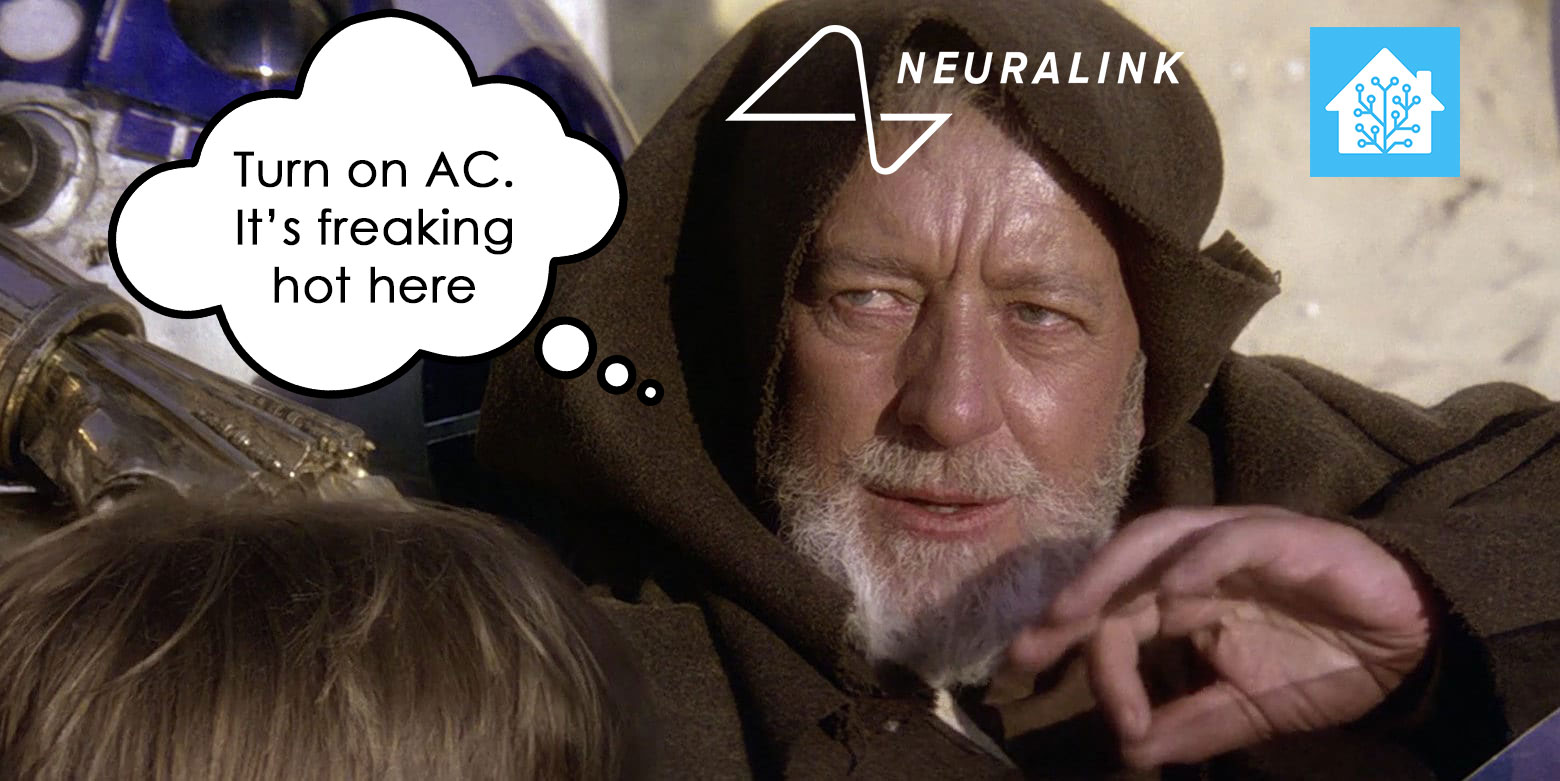
Voice control is so yesterday. Now you can control your home without moving a single muscle or powering up your vocal cords. All you need to do is just think about it and see things magically happen as how you wish like this monkey:
What can this Neuralink custom component do?
Other than the obvious turning on/off your home switches and lights, these are the highlights of what it can do...
- Send notification directly to your brain - you will start hearing voices in your head and seeing virtual images because the Neuralink receiver is connected directly to the part of your brain that interprets the audio and visual signal. You no longer need to pick up your phone to see who is at the front door or annoy your guest or family members with voice notifications from your Echo. You can also find answers to all your questions by secretly asking HA your question in your mind and it will reply back the answer as voices in your head.
- Sleep and wake up on command - You can schedule your sleeping and waking up time with Time Trigger Automation because the receiver is also connected to the part of your brain that control your sleeping pattern. Now, you can have real REM sleep and feel refreshed in the morning. If someone tries to break into your home when you are having your sweet dream, it can wake you up instantly without sounding a single alarm. If you have an urgent assignment you need to complete, it can also block your sleeping signal and allows you to work tirelessly for days.
- Control your mood - The Neuralink sensors can detect your mood and can control it. That means, it knows when you are angry or stressed and make you feel better by stimulating the part of your brain that produce dopamine and serotonin. You can also automate your music player and light setting based on your mood.
- Neuralink companion app - After you install the Neuralink app into your phone and pair it to your Neuralink using Bluetooth, you can now control your HA powered home while you are on the go as long as your phone is connected to the Internet. It can also tell you directions using your phone's GPS and never get lost while you are driving.
I know you cannot wait to install this custom component anymore. But before you do that, you must be willing to have your skull opened up by a robot to implant some wires into your brain. Once that's done, you can proceed to download the Neuralink custom component, extract the "neuralink" folder and place it in your "custom_components" directory.
After copying all files from the "neuralink" directory, your configuration should look like:
config
custom_components
neuralink
.translations
*.json
translations
*.json
__init__.py
manifest.json
const.py
helpers.py
media_player.py
notify.py
sensor.py
services.yamlOnce the files are installed, you’ll need to configure the component.
The only option available right now is to configure it in your "configuration.yaml" file. Add these lines into your "configuration.yaml" file...
neuralink:
accounts:
- email: your neuralink email
password: your neuralink passwordAt the moment, it can only support 1 Neuralink account.
Restart your HA. Once you restart HA you may need to complete the Captcha challenge to log in. If so, you will be prompted with a notification alert on your dashboard (on the left side). Complete the Captcha (which may require multiple pop-ups, checking email or your phone for 2FA) and restart again. Once this is complete you should now see the notify.neuralink service and media_players entity in your Developer Tools.
Example automations are available in the Neuralink custom component page.



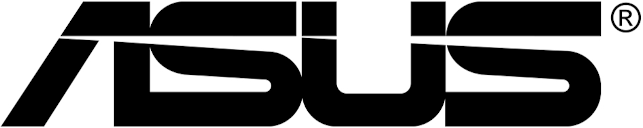

Comments